Pilott Electronic Logbook Features
Our logbook comes with a powerful set of features to not only make logging your hours so much easier, but the complementary features makes your overall logbook experience one to remember.

An extensive set of features.
A feature-rich electronic aviation logbook, designed not only to be secure and easy to use, but also one that makes your logbook experience more efficient and enjoyable.
Cross Platform and in the cloud.
Pilott Electronic Logbook comes in a few different flavours to suit your taste.
- Use it online from any browser on a PC, Mac, tablet or your smartphone.
- Use the Pilott Electronic Logbook mobile App available on the Google Play Store.
- Your profile and data remains synced across all devices and platforms.

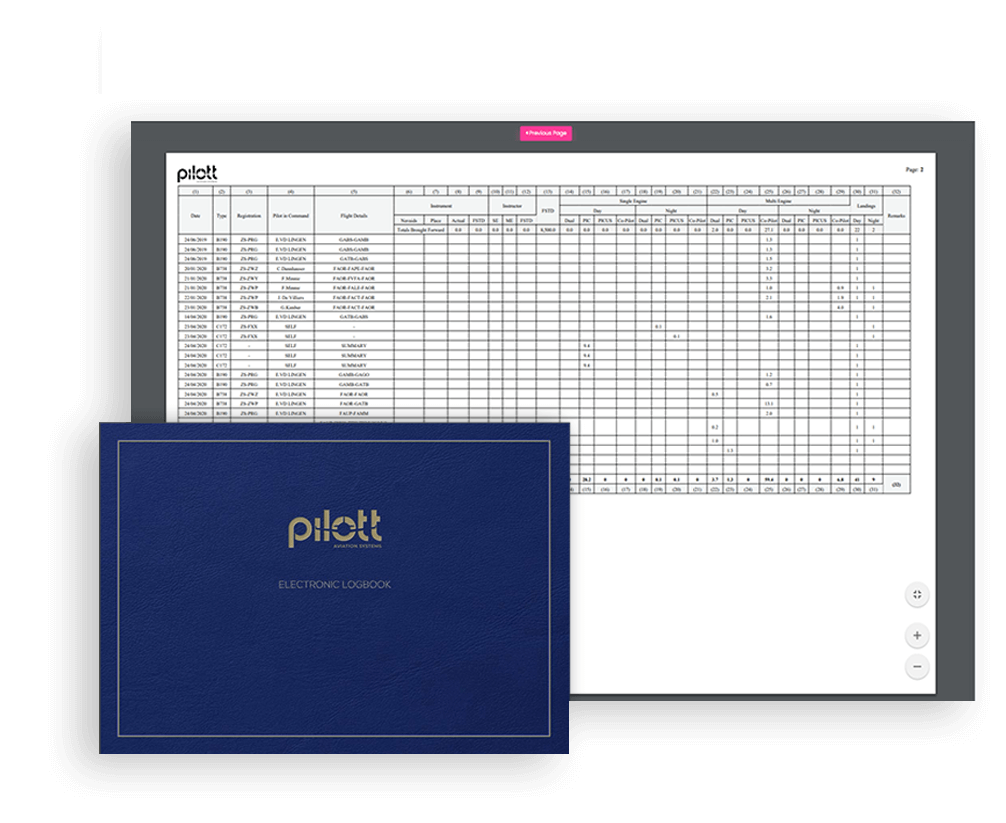
Hassle free printing options.
Easily generate print-ready PDFs in SACAA and ICAO formats. We have made it very easy to generate and print your electronic logbook.
- Custom date ranges, 90-day, 1, 2 and 6 month presets.
- SACAA, ICAO and EASA compliant.
- Optimised for binding.
An easy to navigate dashboard.
Customizable dashboard widgets that provide a wealth of information at your fingertips.
- Total flight hours.
- Total PIC time.
- Total Single and Multi engine times.
- Total day and night hours.
- Total flown past 30 days.
- Currencies.
- Your flight footprint which pins every airport you have visited and is A3 printable for you to proudly display your career footprint across the globe.
- Display sunset/sunrise times for easy access when logging night time. (be sure to check out our night mode feature to preserve your night vision!)
- and SO MUCH more.

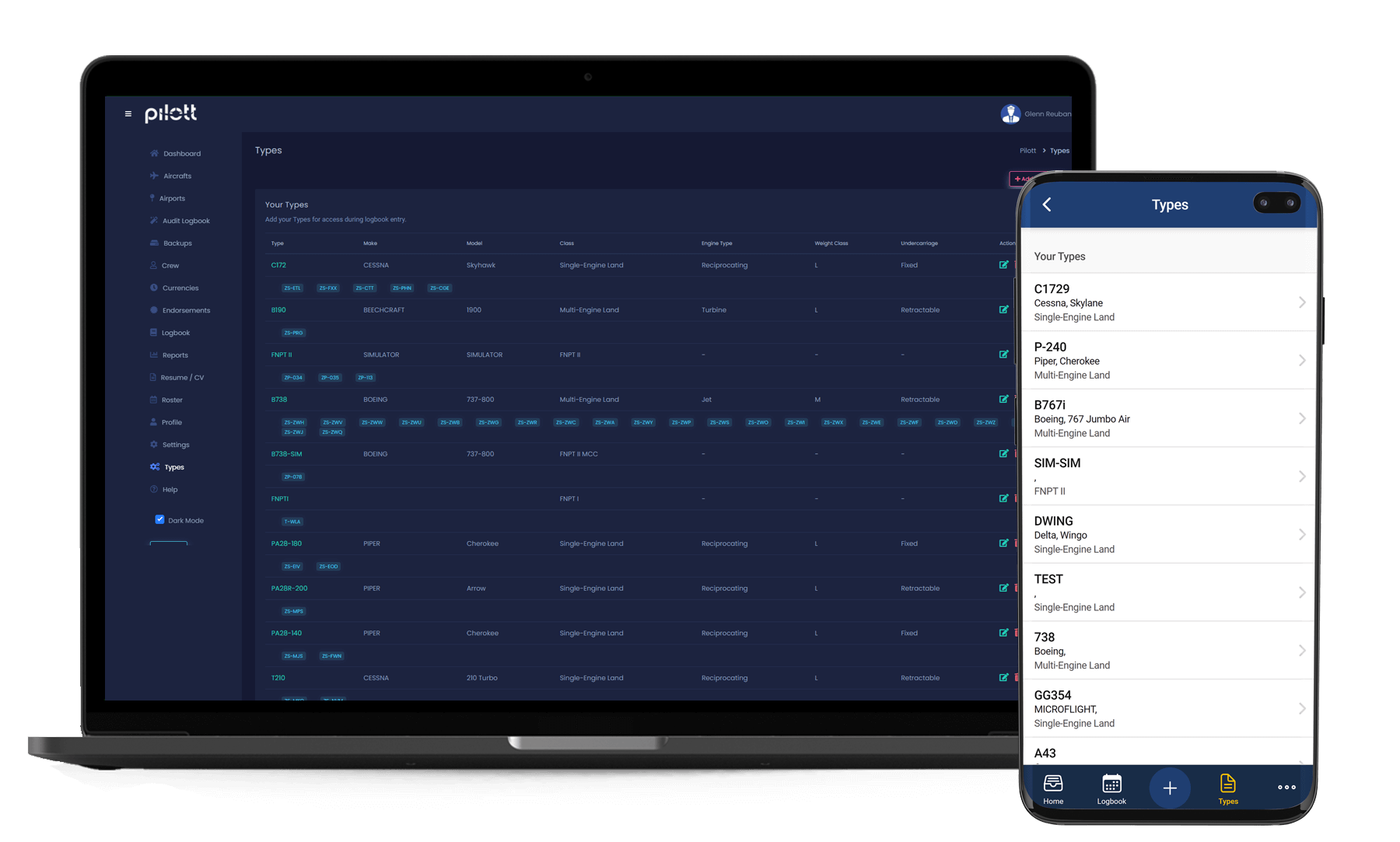
Types.
Detailed Types Management.
- Add any type of aircraft you fly including details such as the type of engine or undercarriage giving you interesting stats on your flying career generated as a report.
- Set any type as default under settings for quicker entries if you only fly one type.
- ... and more.
Aircraft.
Managing your Aircraft has never been this easy.
- Keep track of all the aircraft you have flown with detailed info on each aircraft.
- Most flown aircraft.
- Gets aircraft photo automatically from our database.
- EFIS instrumentation information, in case you need to keep track of EFIS time for a potential employer.
- ... and more.
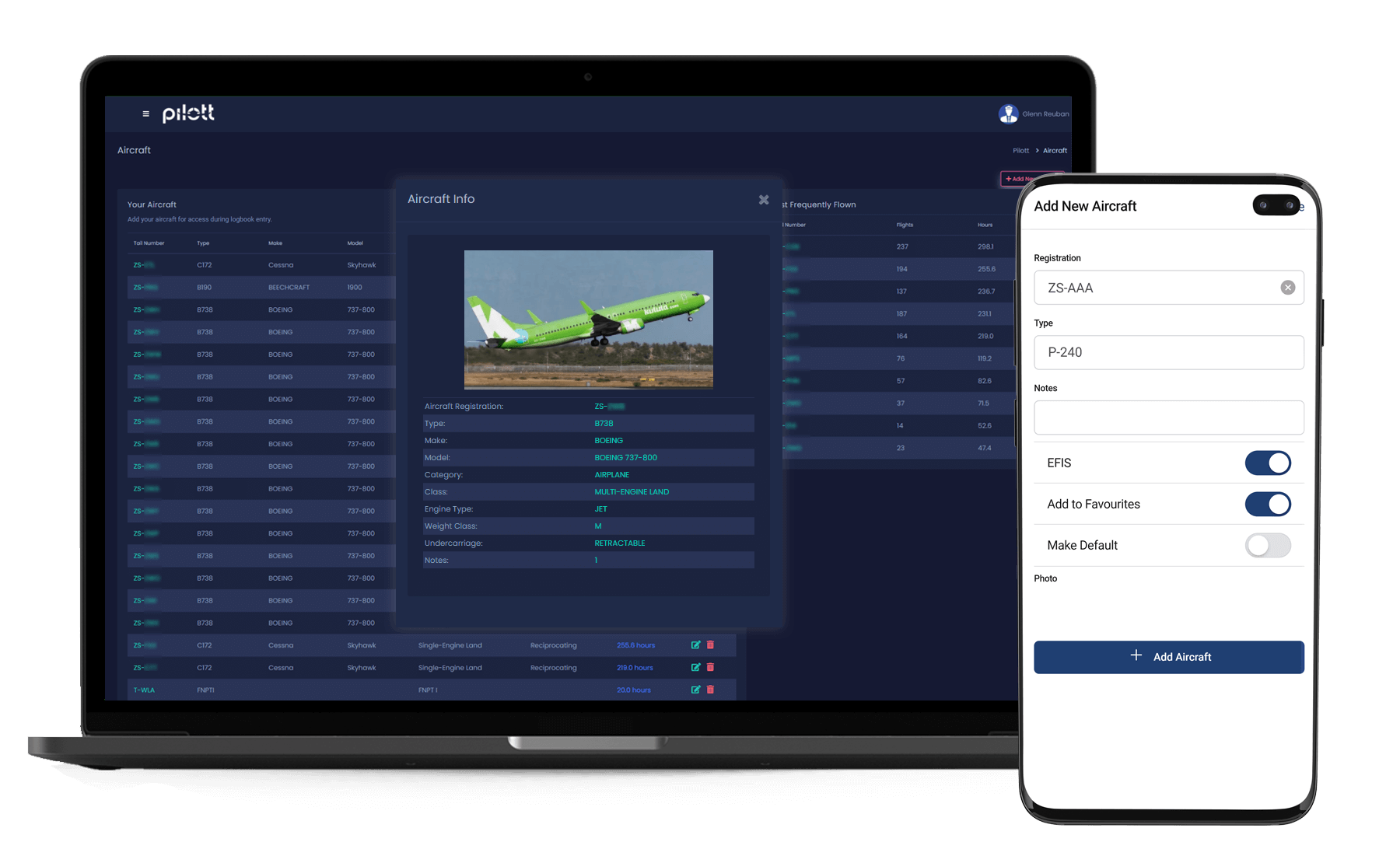
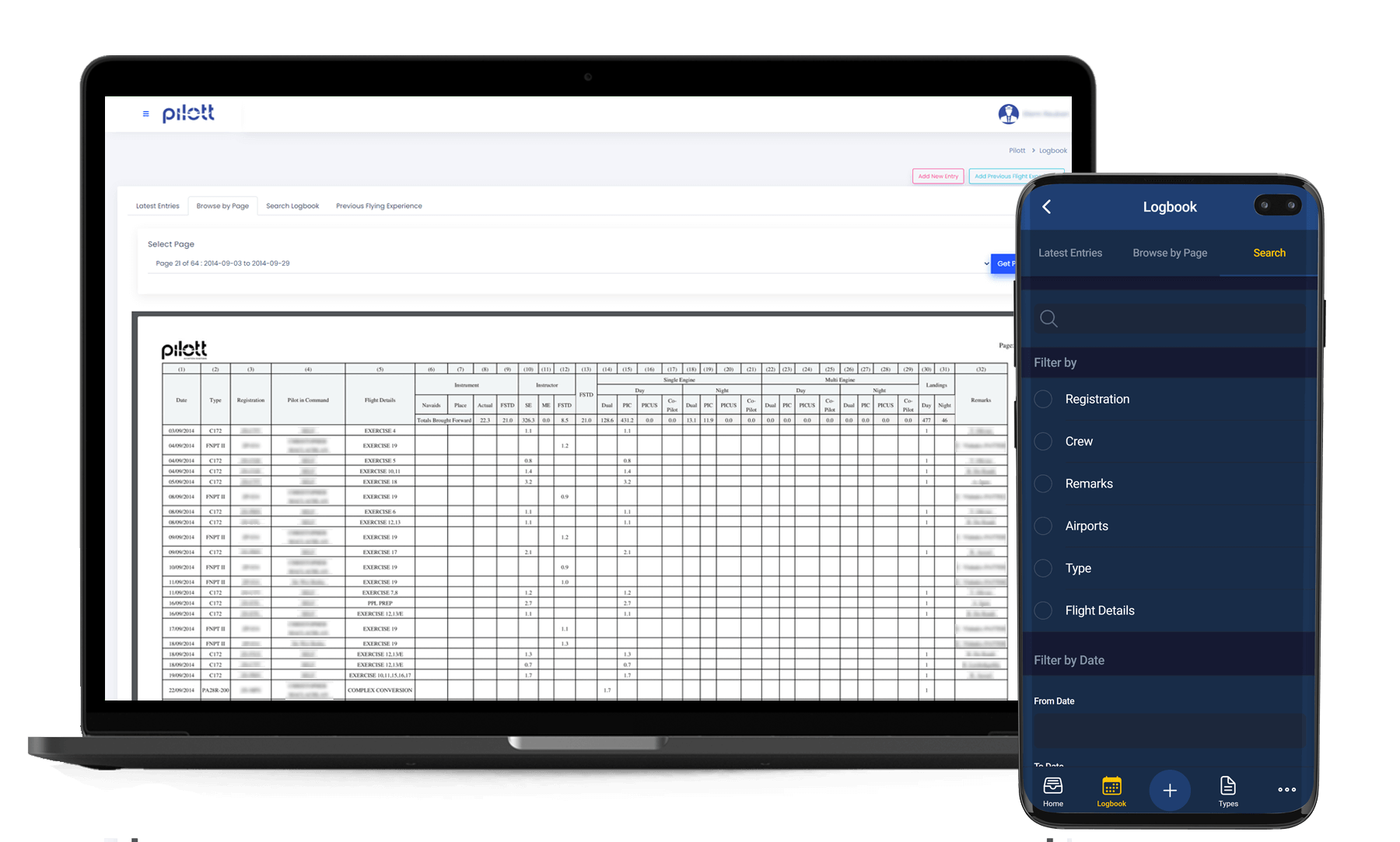
Logbook Views.
Multiple options to view your entries.
- Displays your last 10 entries in an easy to understand format OR
- Browse by page for a more traditional view of your logbook in the SACAA format.
- Advanced search functionality.
- Previous flying experience on separate page.
Crew.
Your personal pilot address book, keeping track of who you have flown with and their contact details.
- Easily select existing crew or add new crew member easily directly on the Add Entry page.
- Most frequently flown crew reports.
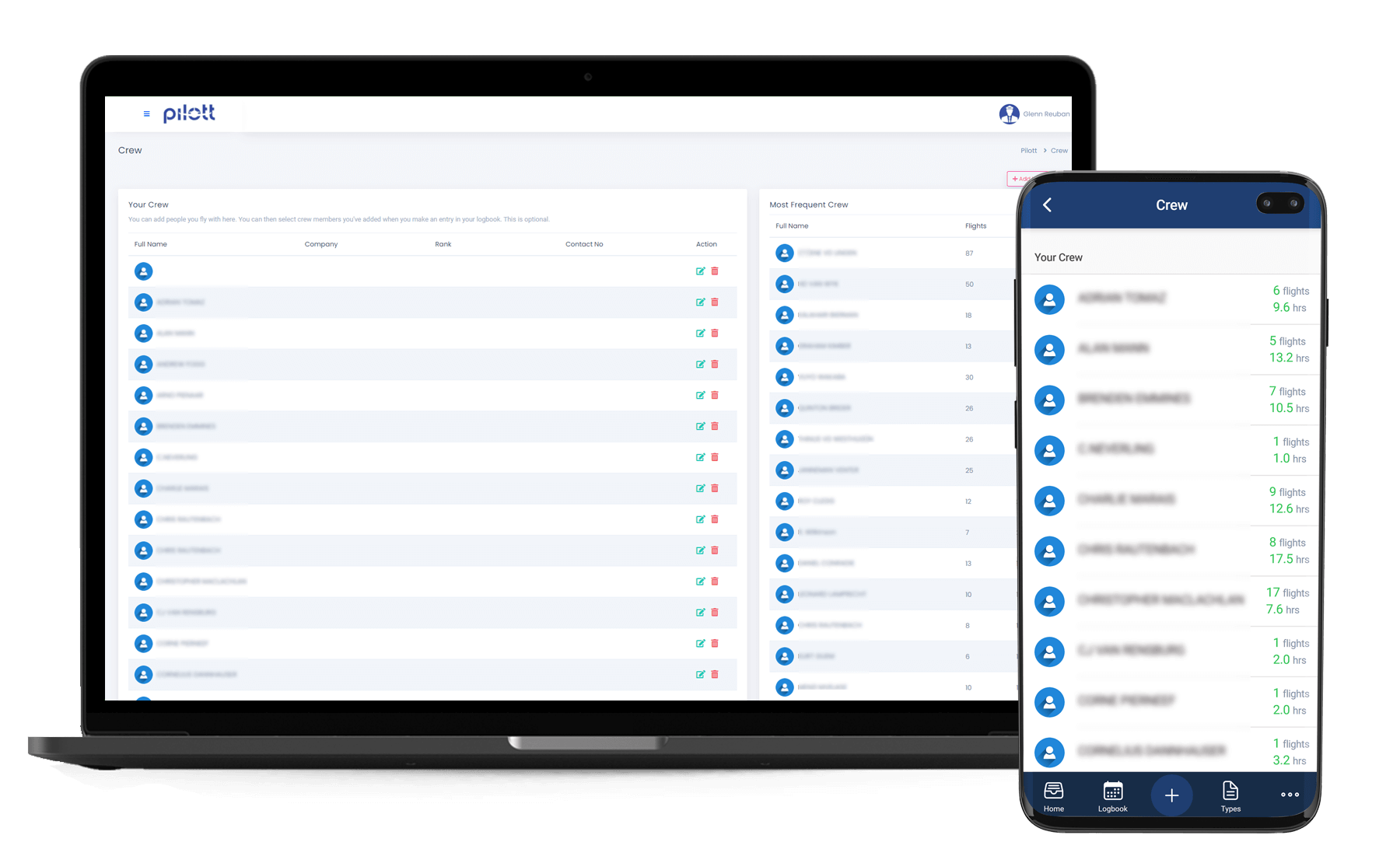
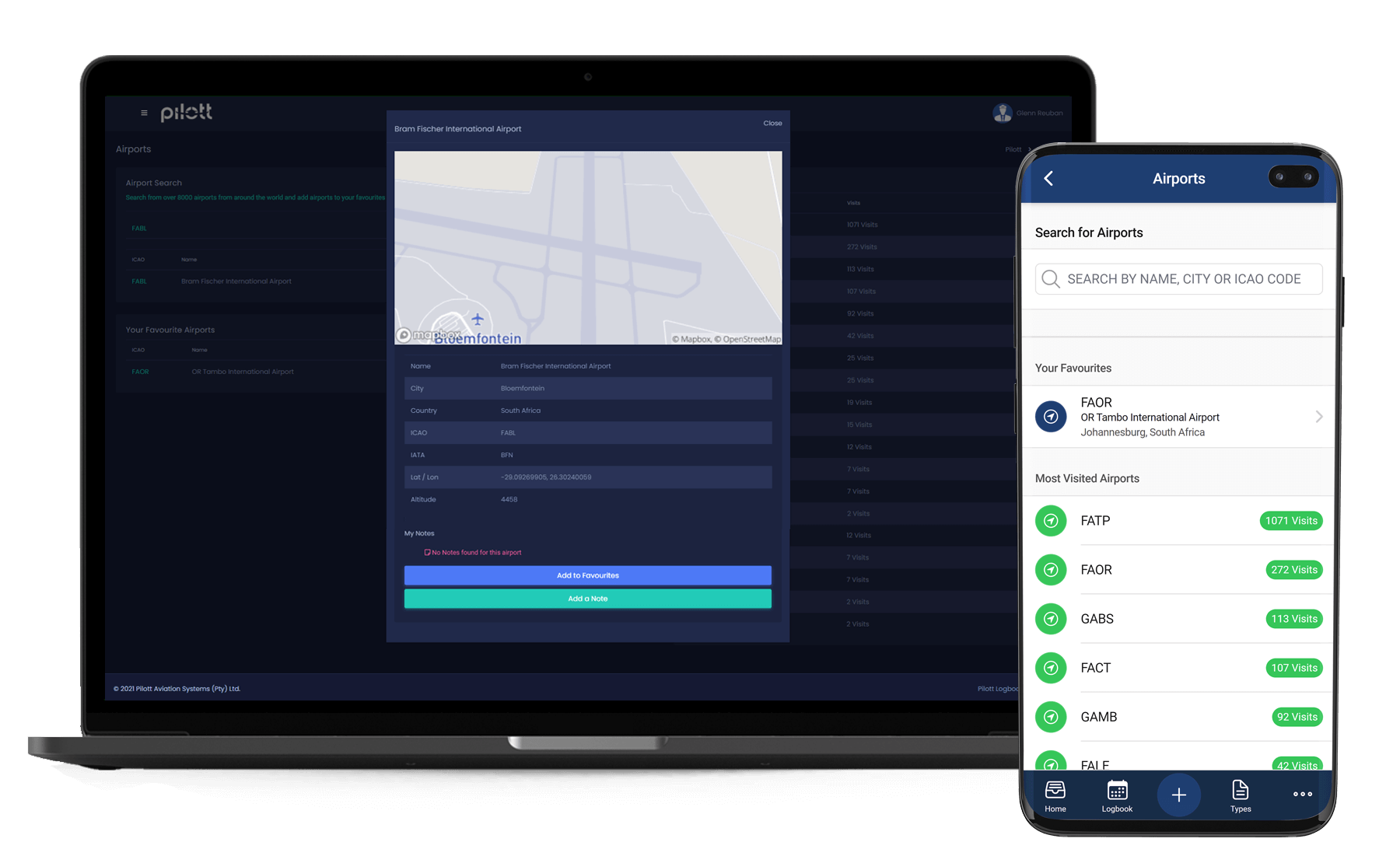
Airports.
Manage your airports easily.
- Complete Airport database with over 10,000 airports.
- Fly to the same airport often? Add it to your favorites for easy access when logging entries.
- Add custom notes for each airport you fly to that will pop up automatically on the dashboard based on your proximity to the airport. Only on App
- Search for any airport and click to view details such as elevation, coordinates or iata designation etc.
Currencies.
Stay updated with how many years, months and days are left before your documents expire.
- Set anything you want and we will take care of the rest. I.e. passport, license, medical expiry etc.
- Currencies can also be displayed on your dashboard for your convenience.
- You will automatically be notified of expiring currencies via email at 90-day, 30-day and 7-day intervals.
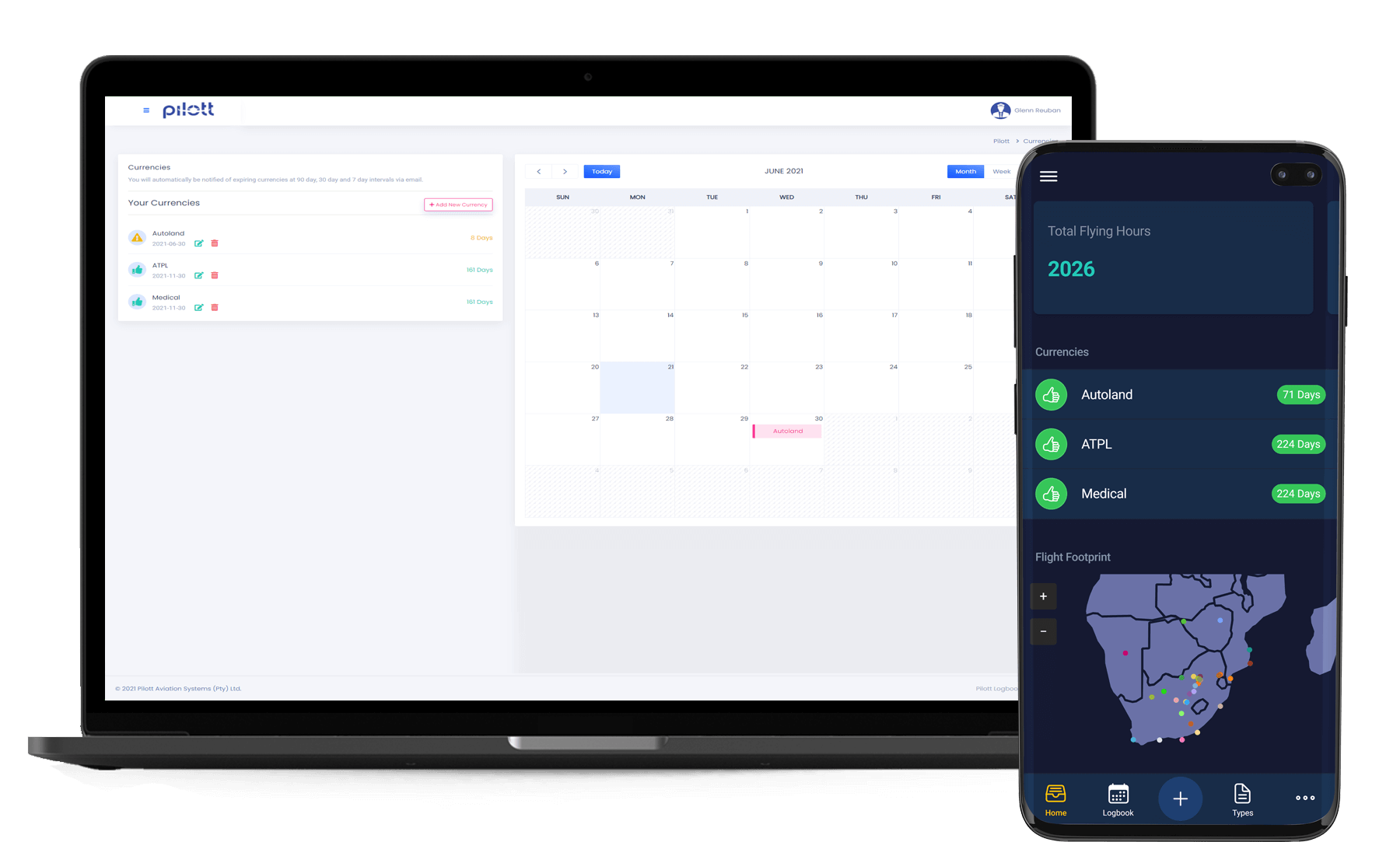
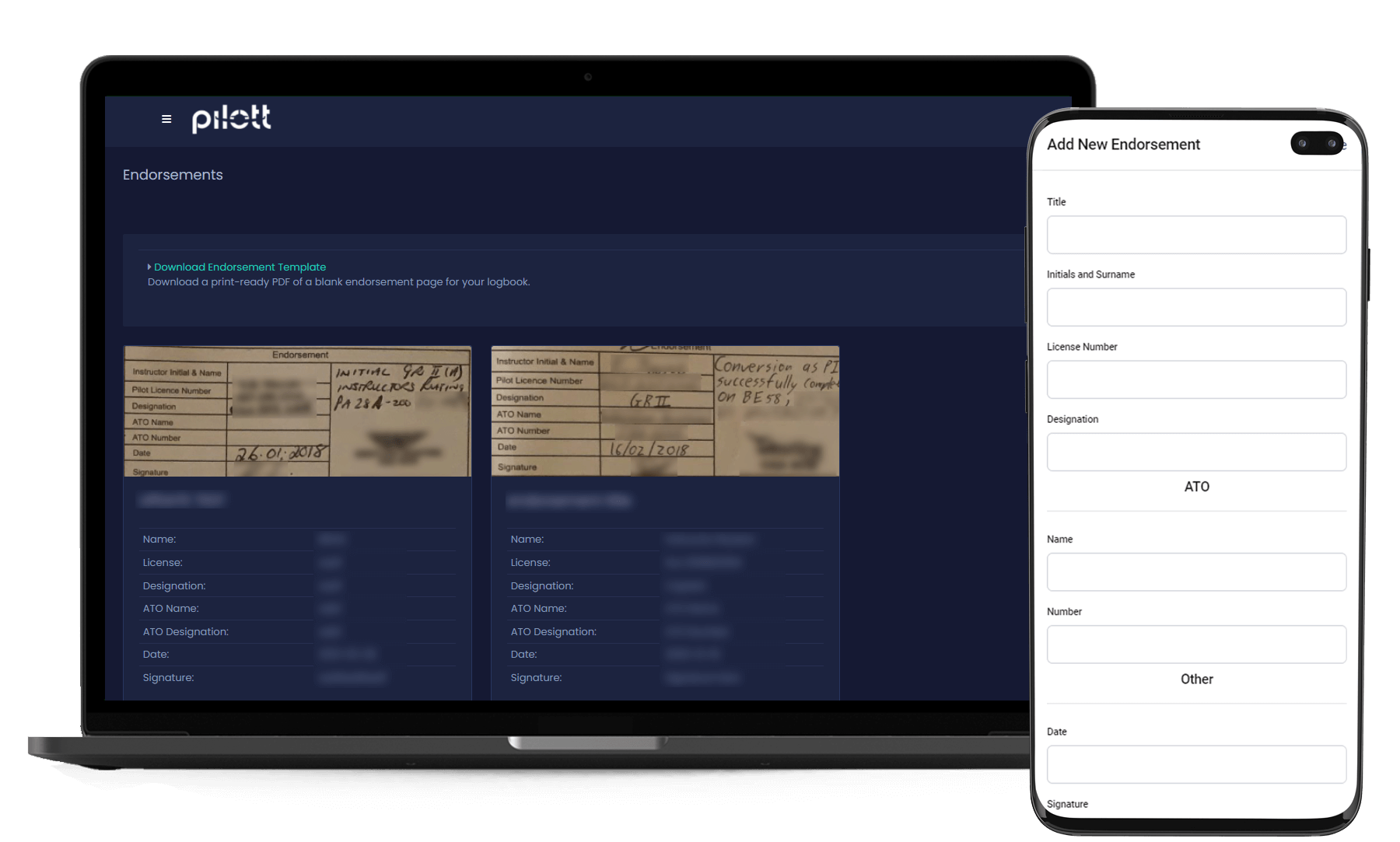
Endorsements.
Manage your endorsements easily.
- Printable endorsement page.
- Digitally upload and manage endorsements as needed.
Entry Page.
The most important function of your logbook. We have made every effort to make the process as easy and intuitive as possible. Features include:
- Intelligent auto-fill. Your logbook will use your custom settings to Autofill your aircraft type or registration or crew according to your preferences so that you don’t need to.
- Keeps track of your previous entries so that your recently flown aircraft, crew or airports are displayed and also displays your selected favorites for easier selection when logging entries.
- In addition to keeping track of all SACAA required fields, Pilott can keep track of your IFR time or Cross country time depending on your needs.
- Directly import to entry page from your roster.
- Log entries while offline. Only on App
- Log entries using a flight timer. Automatically calculate total flight hours with departure and arrival airports prefilled based on your location. Only on App
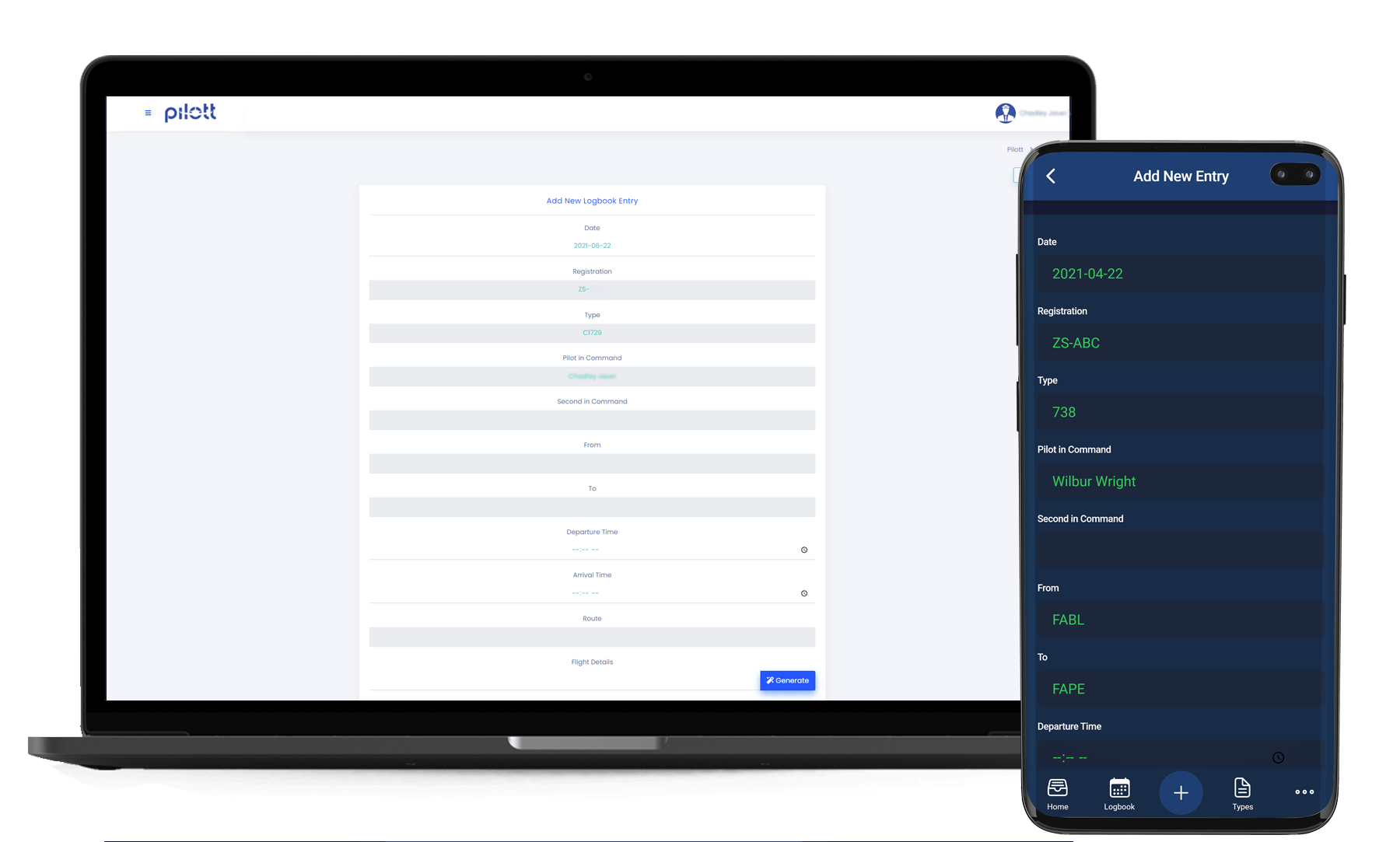
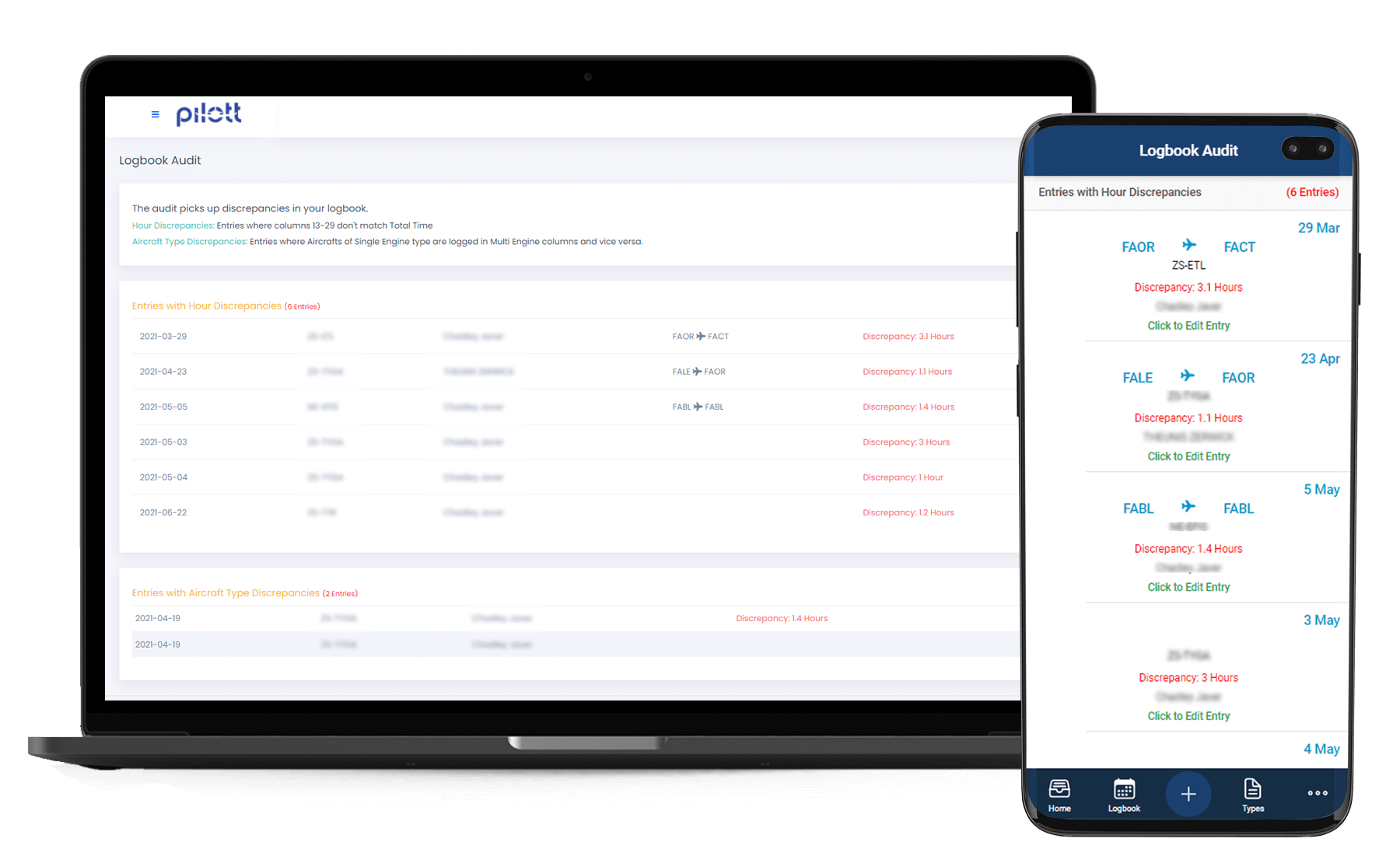
Audit logbook.
We let you log your flights however you want, however, we have included the audit function to make it easier for you to pick up on any errors you may have made, according to some logical assumptions we expect to see in common logbook entries. For example:
- Logging multi-engine time on a single engine aircraft would be flagged as a possible error.
- Hour Discrepancies: Entries where columns 13-29 don't match Total Time.
Backups.
Your logbook is of utmost importance to your flying career and we take it very seriously.
- In addition to us backing up your previous data to our dedicated server daily, you can create a backup at anytime that automatically gets sent to your email address for your peace of mind.
- Even if your subscription has expired, your data belongs to you. You can therefore still access and download a backup of your logbook.
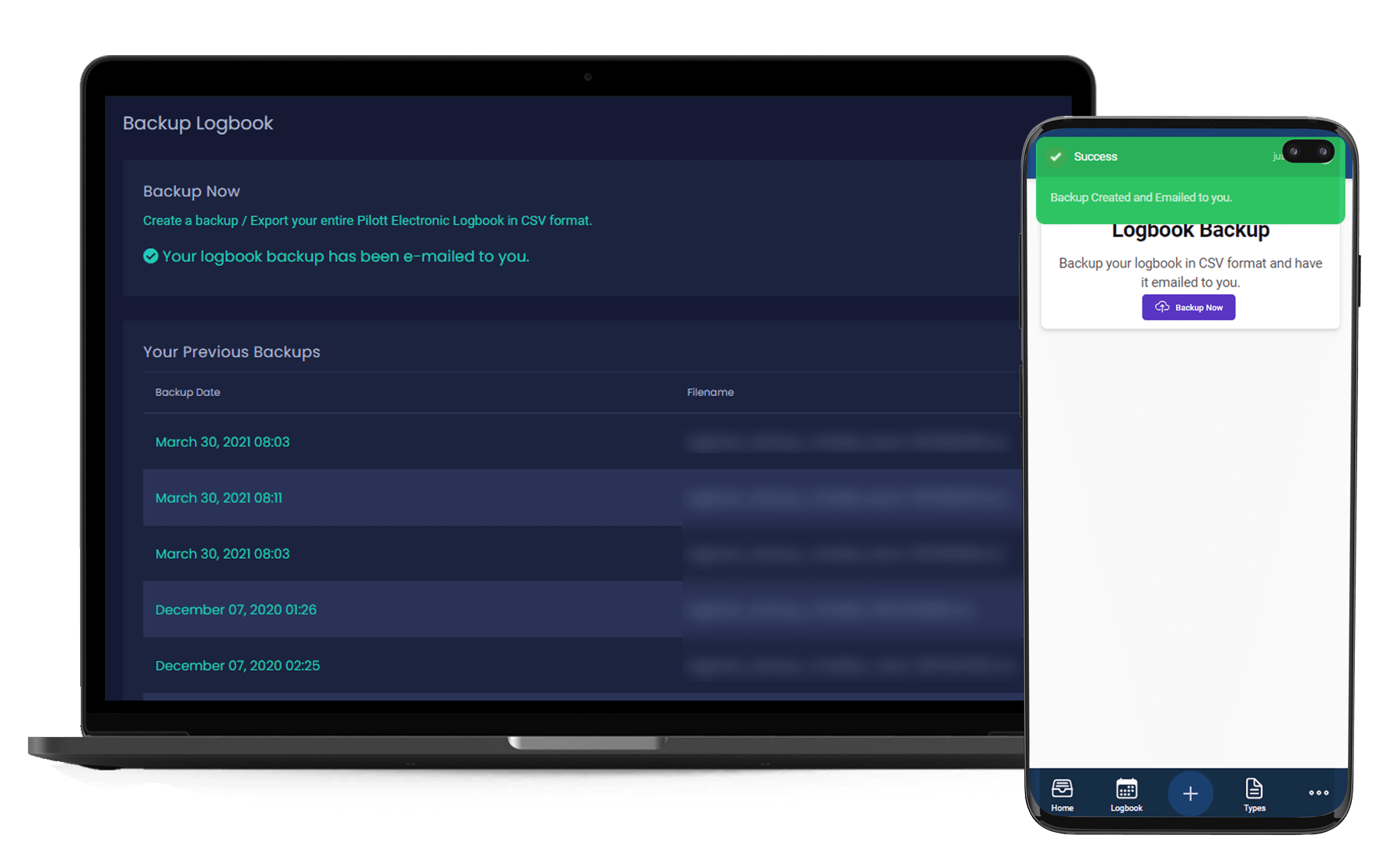
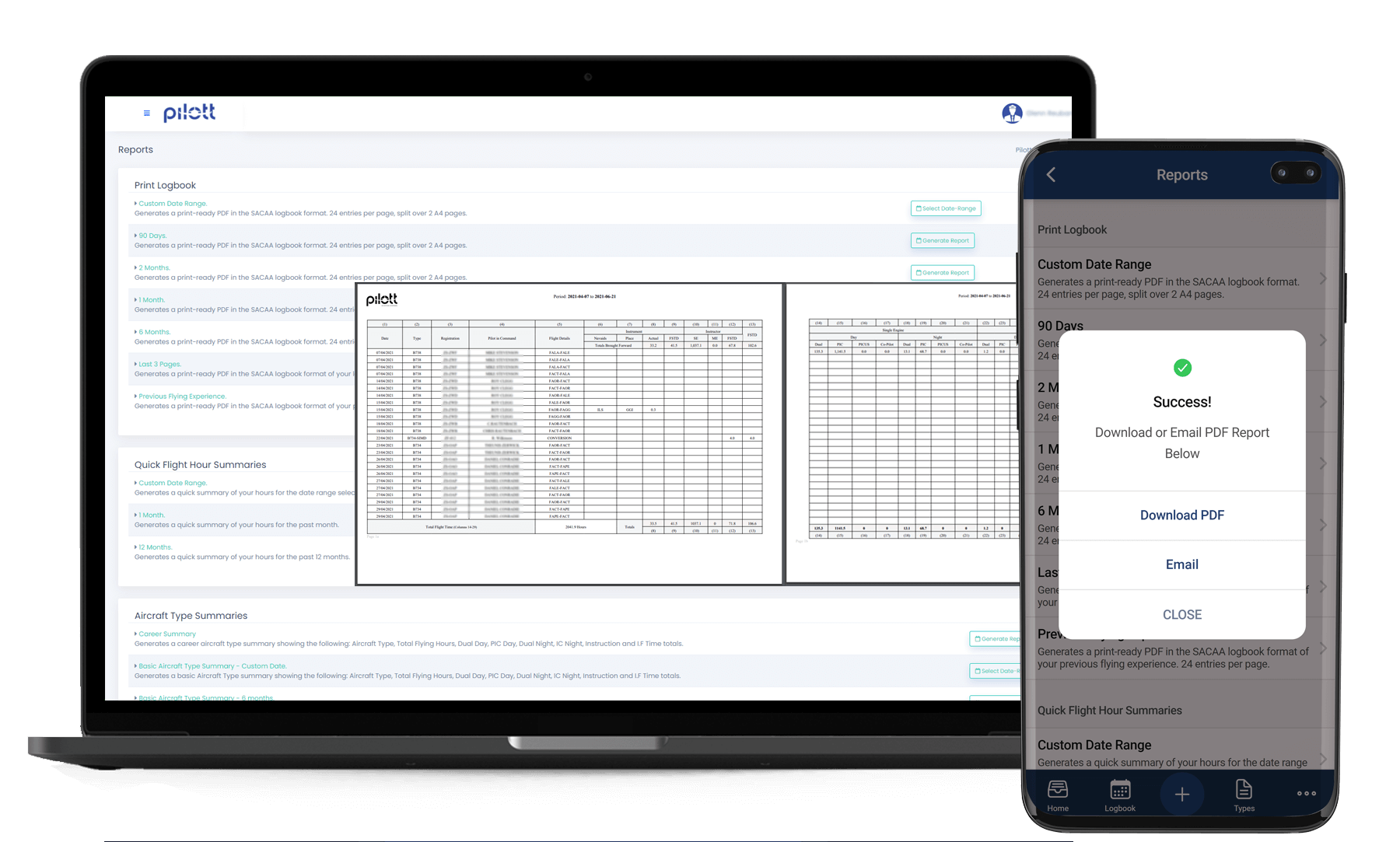
Reports: Logbook reports.
Logbook reports are all print ready in SACAA format, A4 split over 2 pages. They include:
- Auto print last 6 months, 90-day, 2 months, 1 month.
- Last 3 pages.
- Previous flying experience.
Reports: Aircraft Type.
- Career summaries with custom date range.
- 12-month and 6-month Career summaries as required by SACAA.
- Basic or extended type formats depending on your needs or experience.
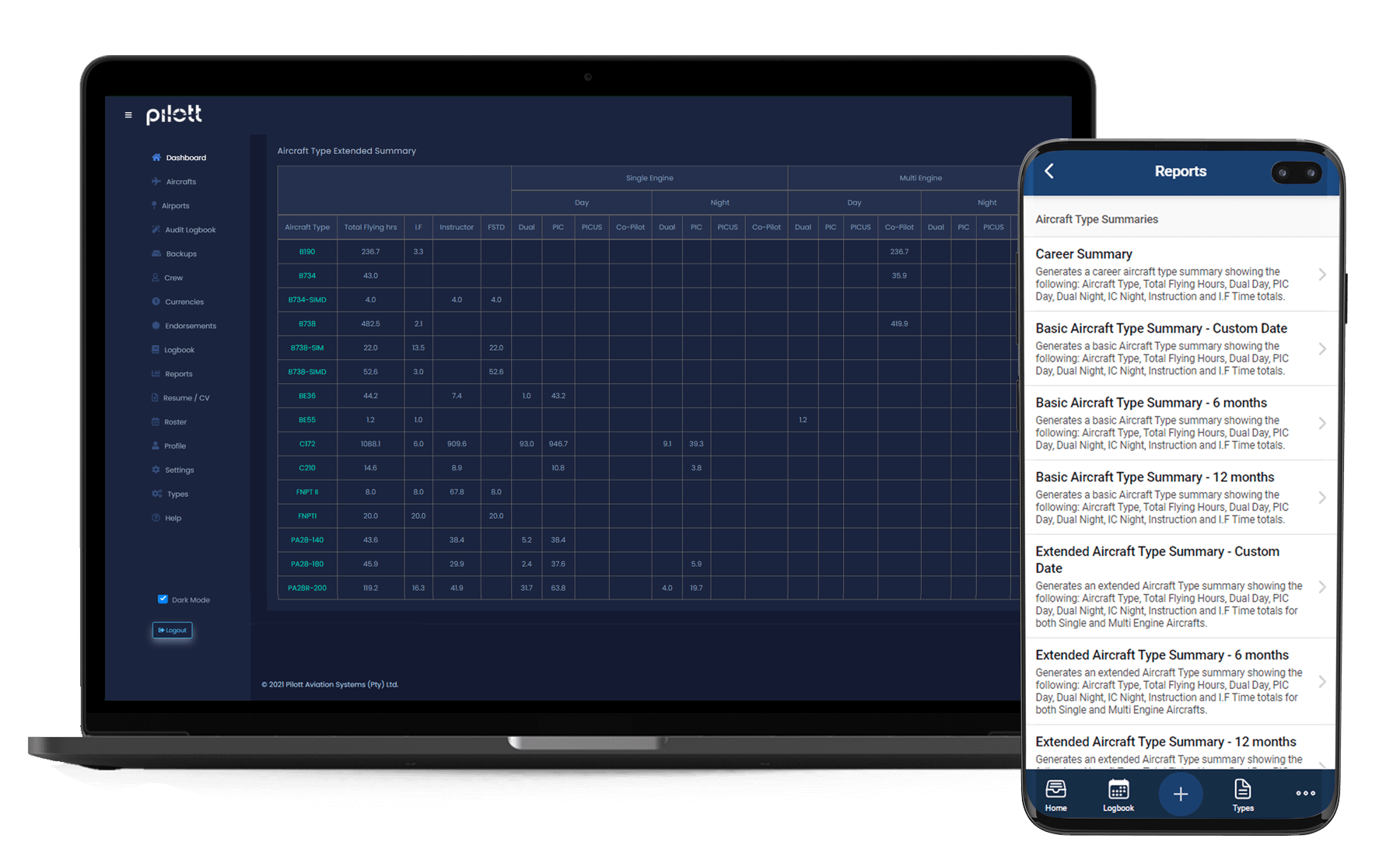
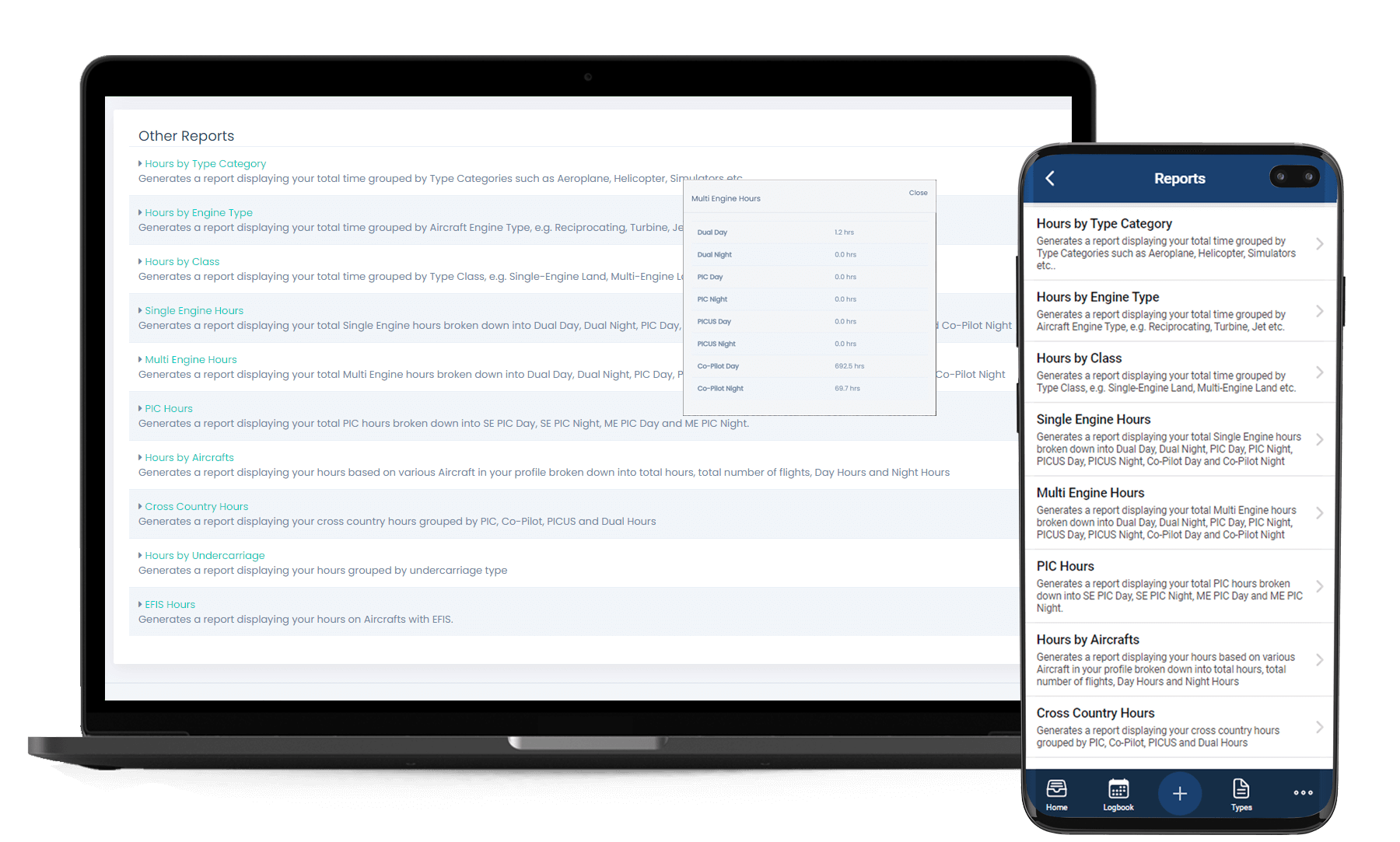
Reports: Hours reports.
- Type category, Aeroplane, Helicopter, Simulator etc.
- Engine type.
- Aircraft registration.
- Single Engine hours.
- Multi Engine hours.
- Undercarriage - Keeps track of fixed, retractable, tail dragger and float time.
- Cross country time or EFIS time.
- Total day and night hours.
- Total landing for day and night.
Limitations.
Makes sure your time doesn't exceed the legal limits.
- Daily, weekly, monthly, 90-day, 6 months, 12 months and instructor time.
- This can also be customized according to your company’s limits if required.
- Loaded with default values for quick customisation.
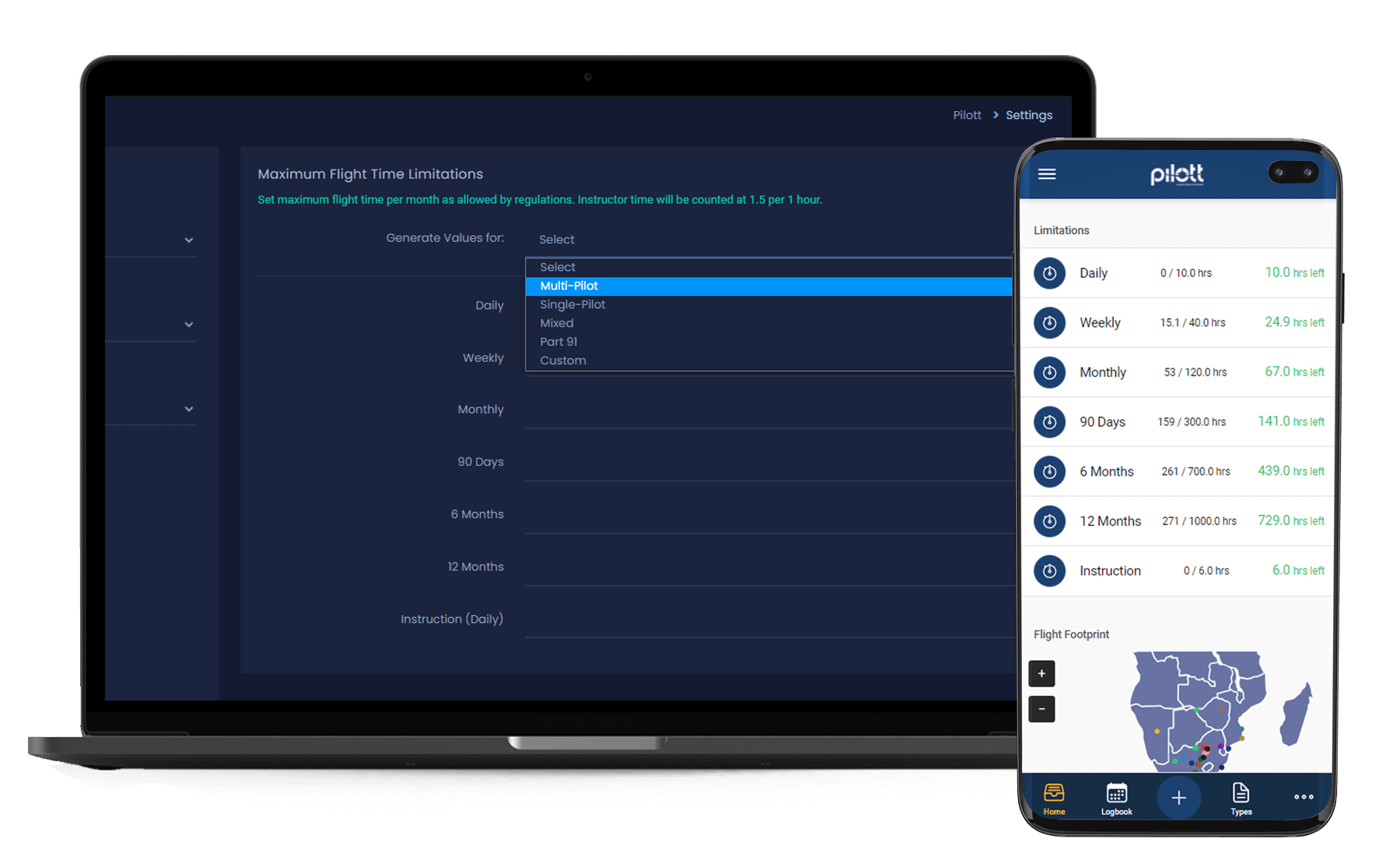
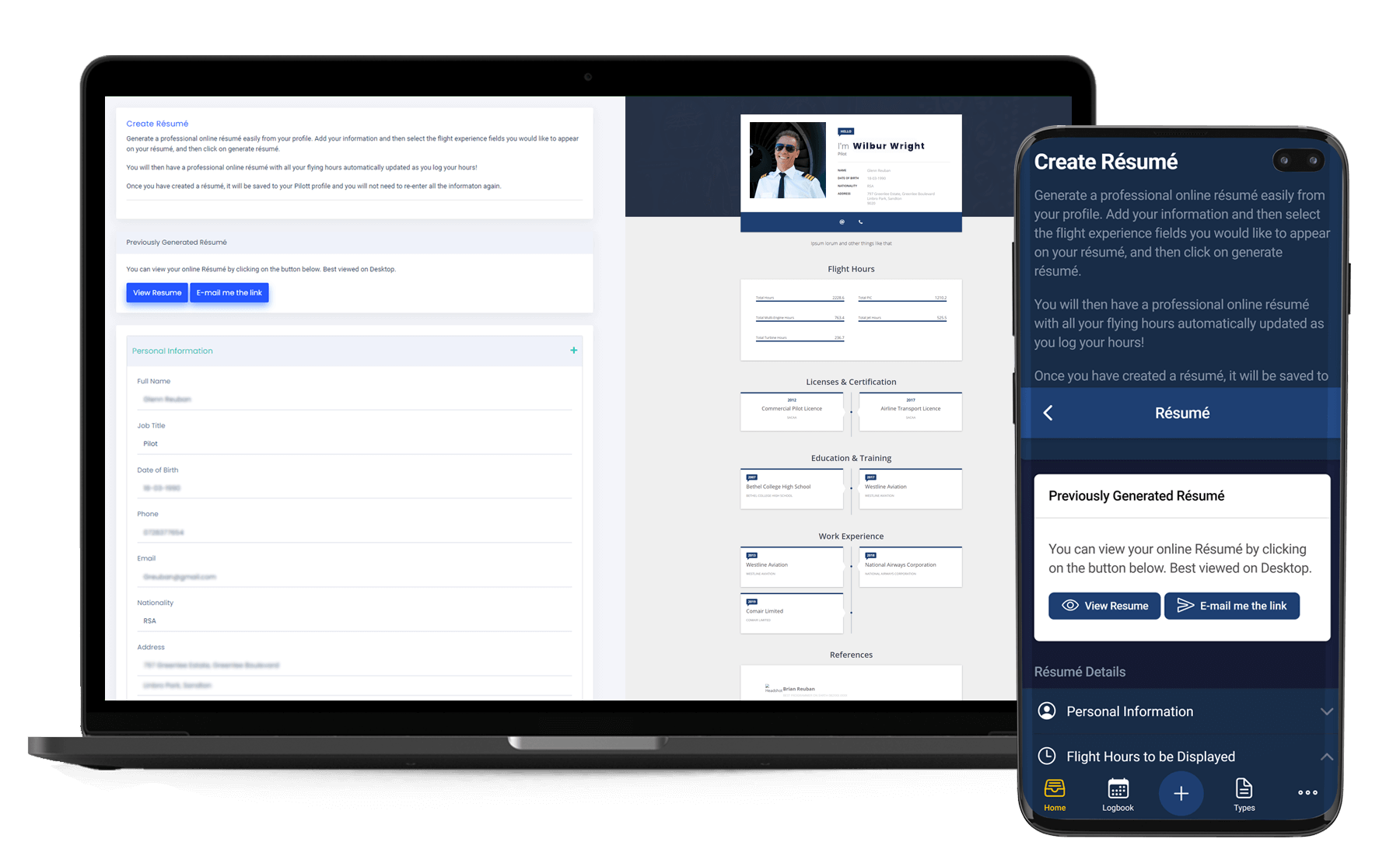
Résumé.
Generate a professional résumé that only needs to be filled out once. As you update your electronic logbook, so will the résumé hours, giving you the most updated résumé that can be shared easily with potential employers.
- Add your information and then select the flight experience fields you would like to appear on your résumé.
- Select public or private resume visibility.
- Add to Pilott Job Pool where potential employers can view your resume.
Rosters.
For airline pilots or pilots that fly with scheduled rosters, this allows you to import your rostered flights for even easier logging of your flights. Please contact us for support for your particular airline to see if we can assist.
- Import performed rosters.
- Import future roster entries.
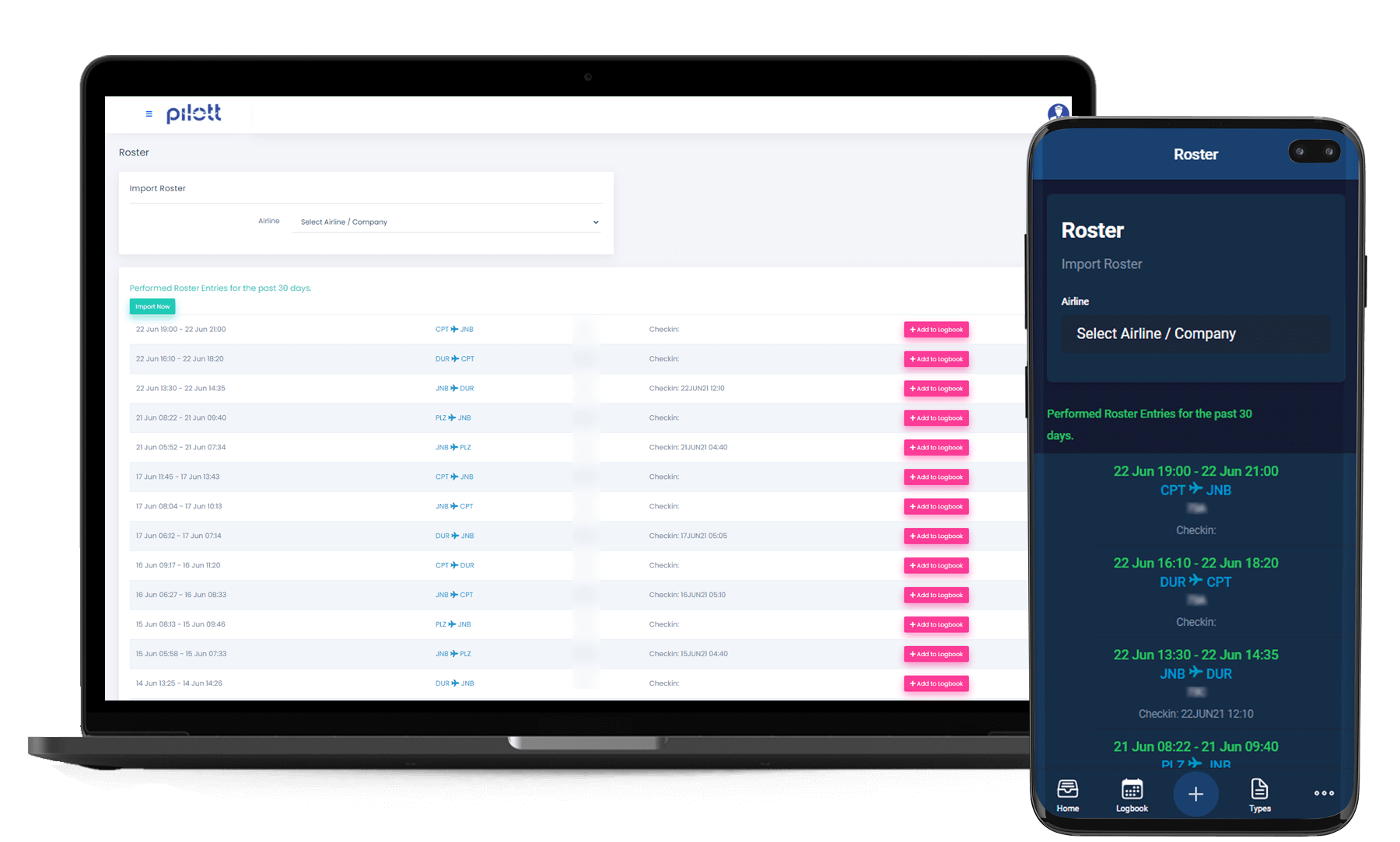
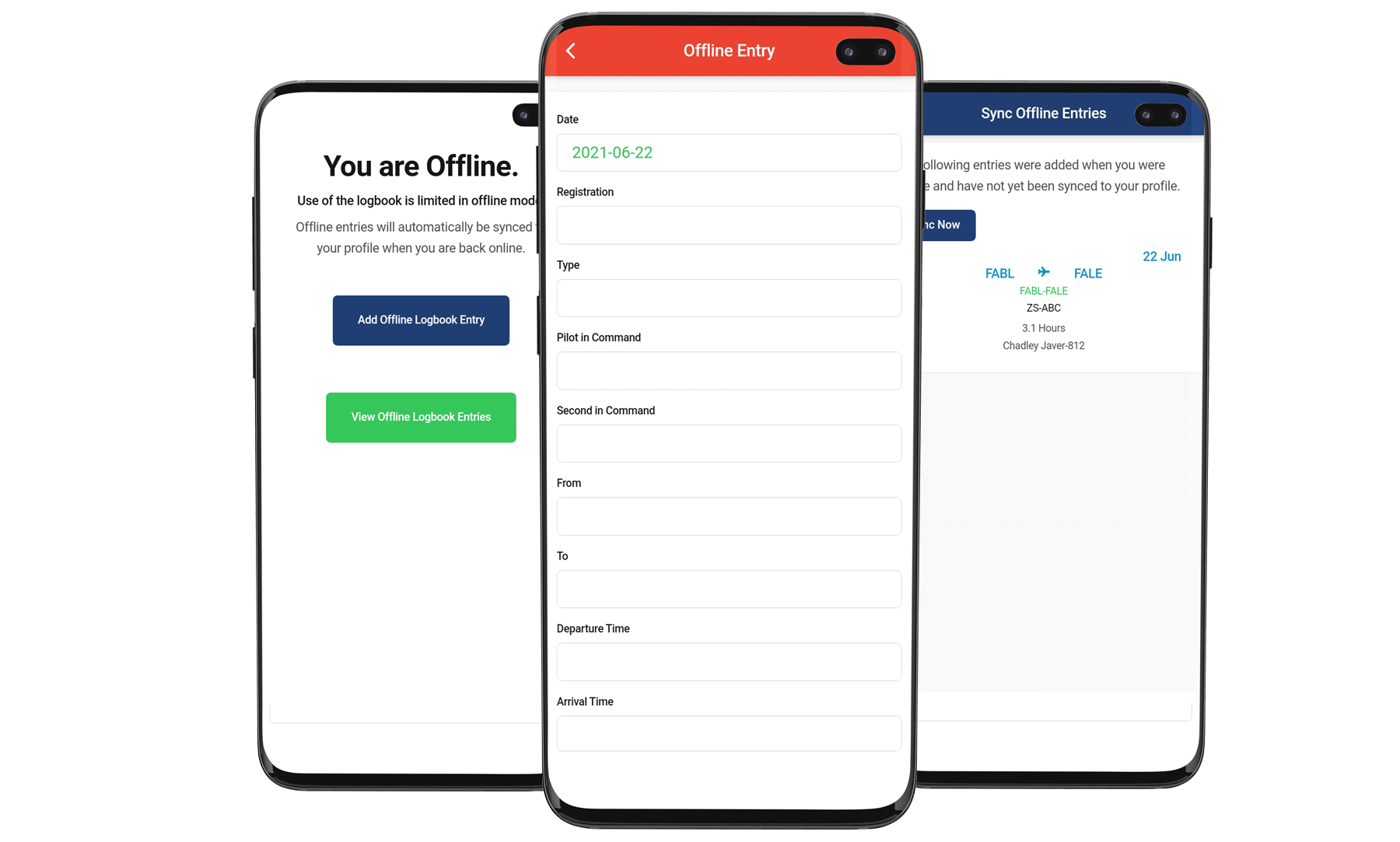
Offline Mode. Only on App
On a contract in a remote area with no internet connection? No problem, you can still use the Pilott Electronic Logbook app to log your entries.
- Add new entry.
- Add new aircraft.
- Add new type.
- Add new crew.
- Automatically sync with your profile when you're back online.